Home → OS X Help → System Utilities → Find your Mac's serial number in About This Mac or System Information
6.4. Find your Mac's serial number in About This Mac or System Information
Find your Mac model name and serial number
Use any of these ways to find the model name and serial number of your Mac.
About This Mac
From the Apple menu in the corner of your screen, choose About This Mac. Then find the serial number in the information shown.
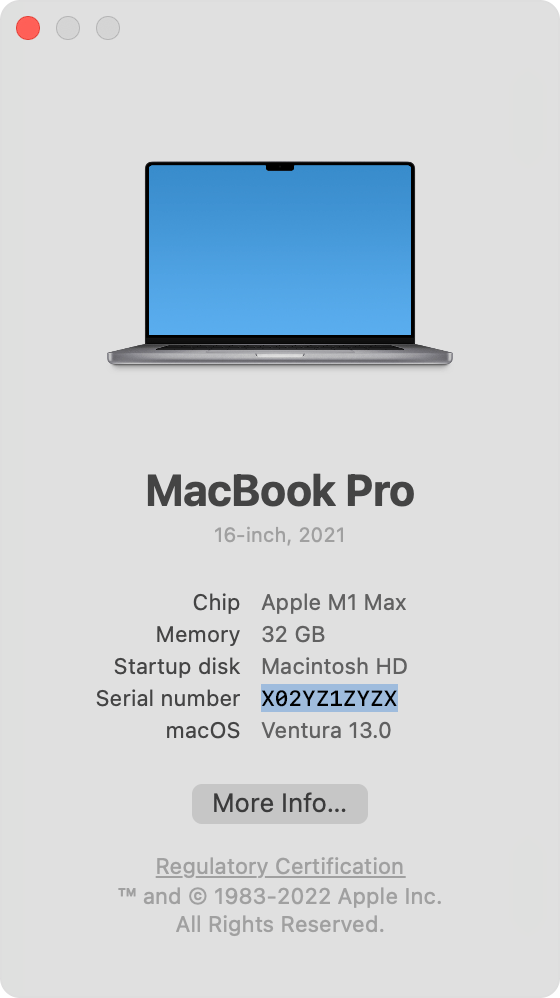
System Information
- Press and hold the Option key on your keyboard while choosing Apple menu > System Information from the menu bar.
- Select Hardware in the sidebar.
- Find the model name and serial number on the right.
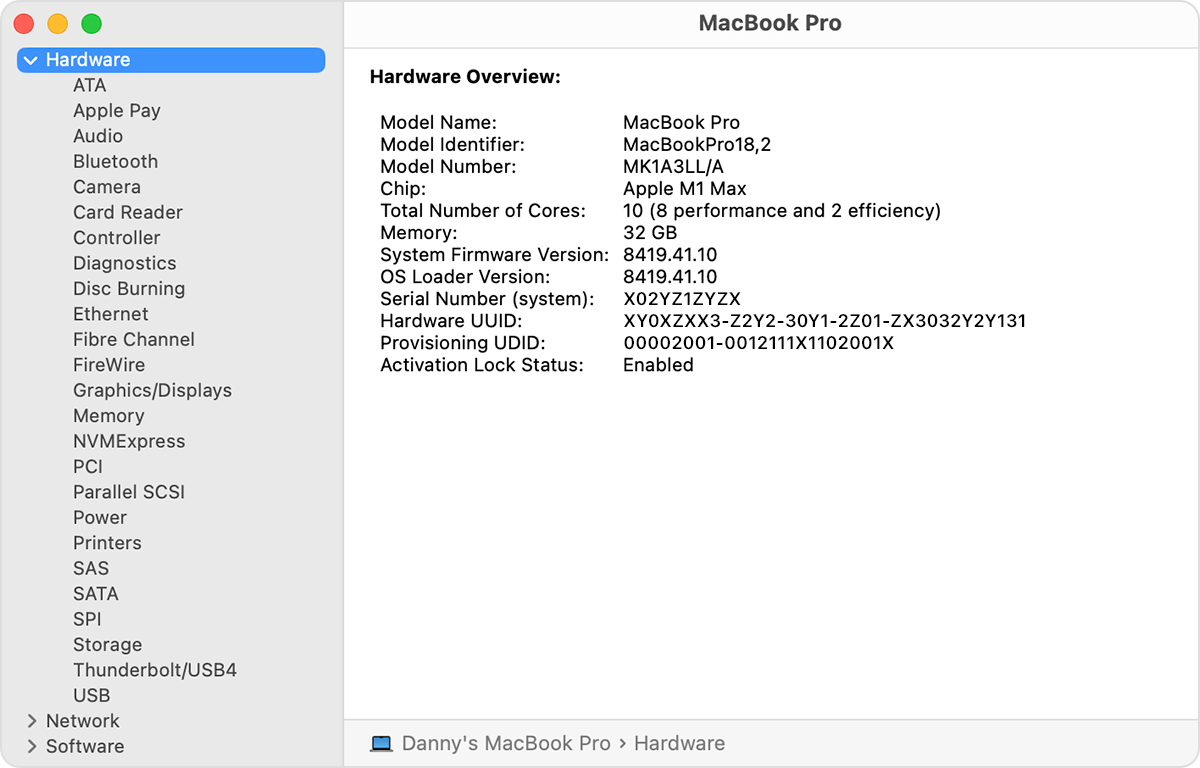
You can also have System Information read your serial number out loud. From the menu bar in System Information, choose File > Speak Serial Number. Or press Command-4.
Finding your Serial Number on older systems (Monterey or earlier)
You can find your Mac's serial number in the About This Mac window and in System Information.
Use these steps to locate the serial number of your Mac.
- Choose About This Mac from the Apple menu.
- The Serial Number appears above the System Report button.
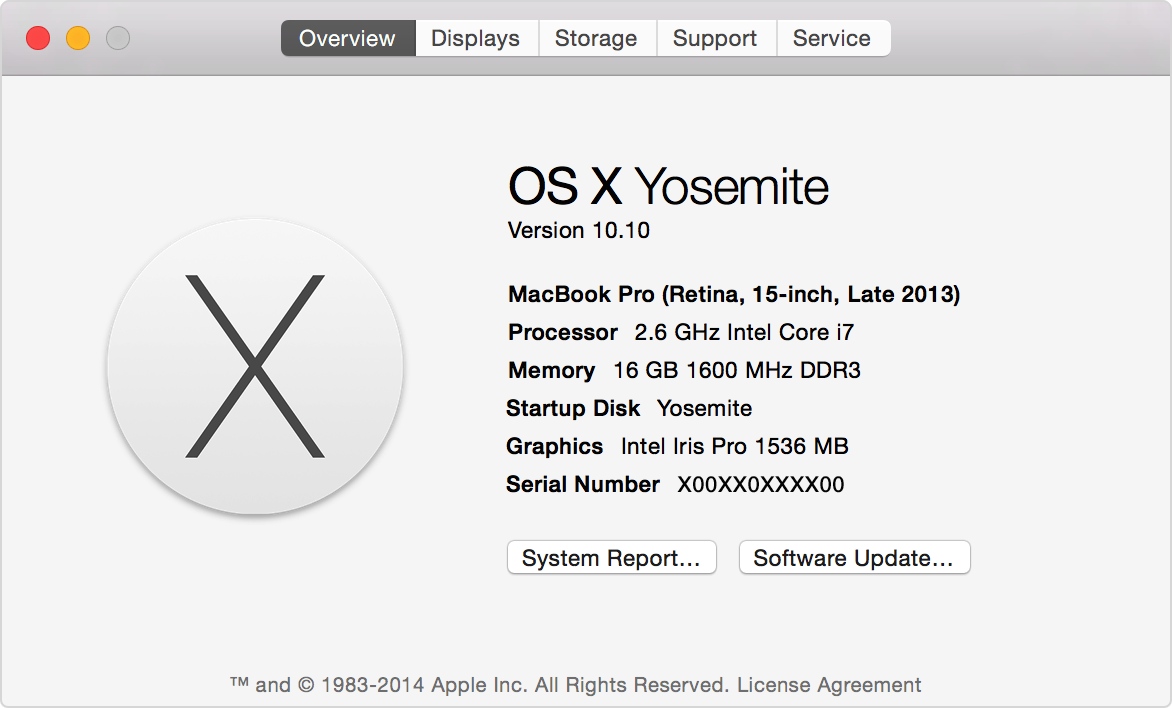
OS X Mavericks or earlier
- Choose About This Mac from the Apple menu.
- Double-click the version number to reveal your computer's serial number.

Using System Information
You can also find your computer's serial number in the Hardware section of System Information. To hear your Mac speak its serial number, open System Information and press Command-4.
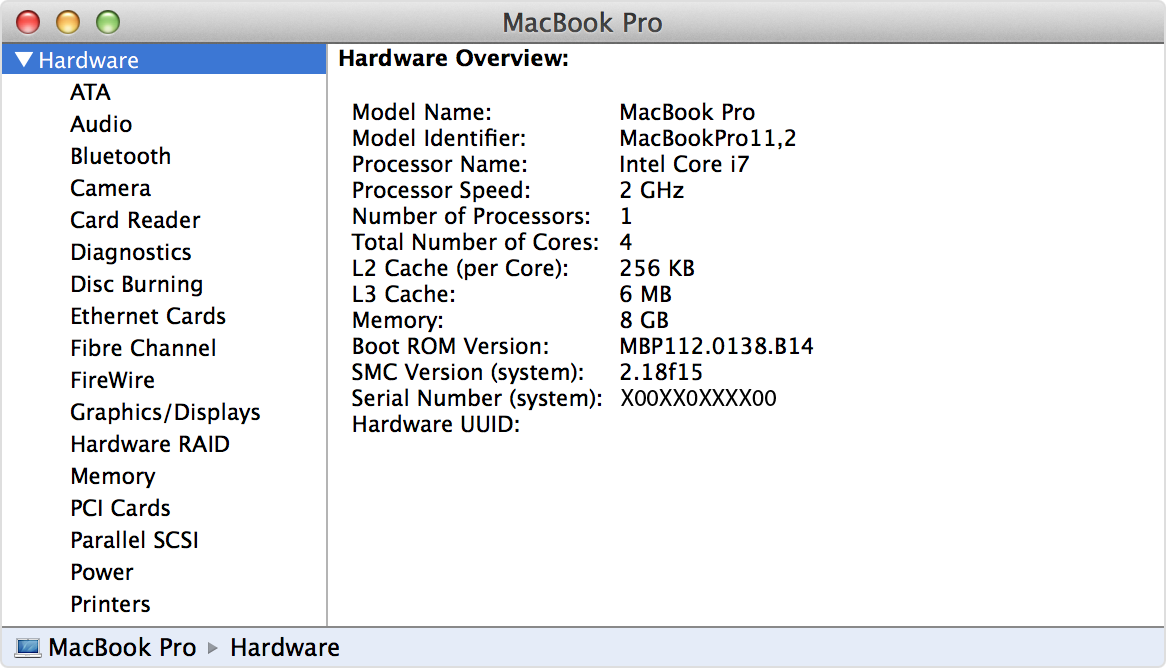
If you can't find your serial number
If your Mac isn't starting up, try using safe mode. You can view the serial number of your Mac in About This Mac or System Information even when your Mac is started in safe mode. You can also find the serial number of your Mac in these places:
- Printed on the outside of your Mac
- Printed on the original packaging that your Mac came in
- On your original printed or emailed receipt (or invoice)
If you're using OS X Snow Leopard v10.6 or later and the serial number of your Mac isn't listed in About This Mac, contact CIT (UK) on 01530 272727.